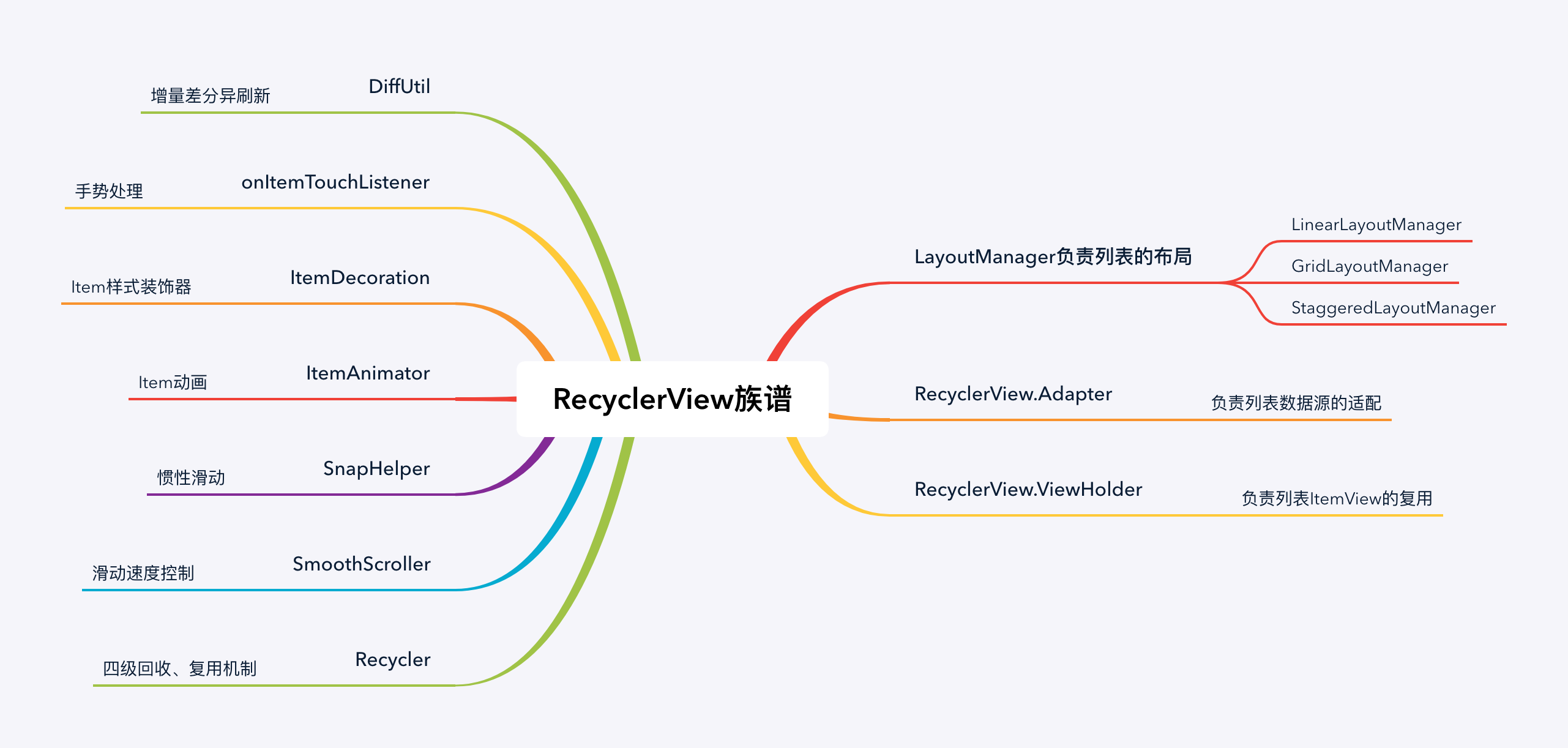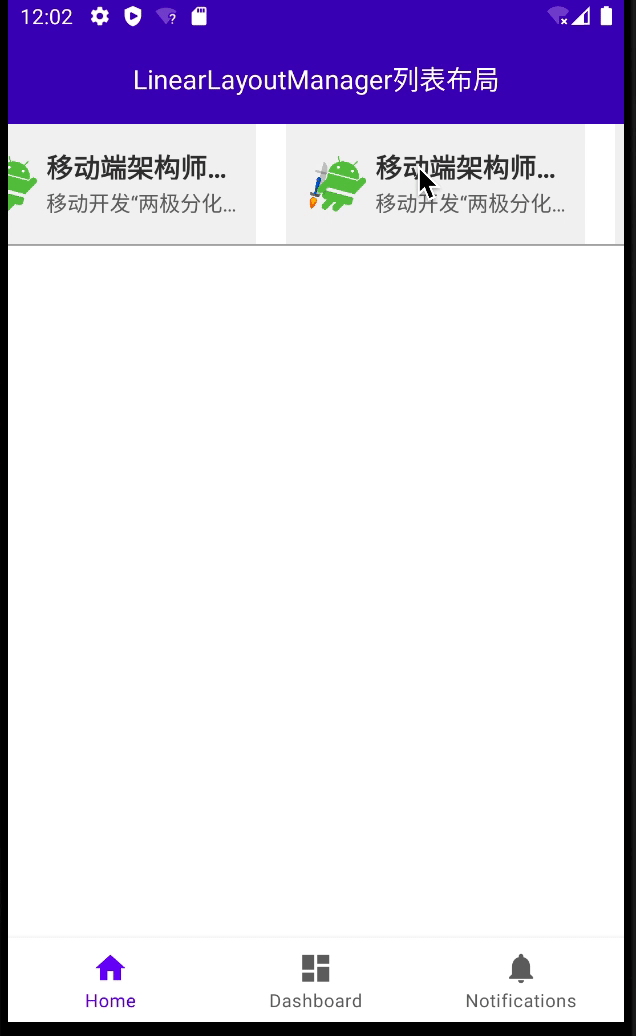# RecyclerView 高级控件 & 案例实践
RecyclerView 是 Android 及其重要的一个高级 UI 控件,使用频率及其的高,APP 的 90% 以上的页面都会使用的到。由于其出色的性能和插拔式的架构设计,被全世界广大开发者一致称赞。
![RecyclerView族谱]()
# LinerLayoutManager 列表布局
| 纵向列表 | 横向列表 |
|---|
![linear_vretical]() | ![linear_layout_horizontal]() |
# 纵向列表
| recyclerView.layoutManager =LinearLayoutManager(context, VERTICAL, false) |
| recyclerView.adapter = MyAdapter() |
# 横向列表
| recyclerView.layoutManager =LinearLayoutManager(context, HORIZONTAL, false) |
| recyclerView.adapter = MyAdapter() |
# 数据源适配器
| inner class MyAdapter : RecyclerView.Adapter<ViewHolder>() { |
| |
| override fun onCreateViewHolder(parent: ViewGroup, viewType: Int): ViewHolder { |
| val view =LayoutInflater.from(context).inflate(R.layout.item_view_staggered, parent, false) |
| return ViewHolder(view) |
| } |
| |
| |
| override fun getItemCount(): Int { |
| return 20 |
| } |
| |
| |
| override fun onBindViewHolder(holder: ViewHolder, position: Int) { |
| holder.itemView.item_head.setImageResource(R.drawable.icon_jetpack) |
| holder.itemView.item_name.text = "【${position}】移动端架构师体系课" |
| holder.itemView.item_message.text = |
| "移动开发“两极分化”,没有差不多的“中间层,唯有尽早成长为架构师,你的职业道路才能走的更远更稳" |
| } |
| } |
| |
| |
| inner class ViewHolder(itemView: View) : RecyclerView.ViewHolder(itemView) { |
| |
| } |
# GridLayoutManager 网格布局
![grid_layout_vertical]()
| recyclerView.layoutManager = GridLayoutManager(context, 2) |
| recyclerView.adapter = MyAdapter() |
# StaggeredGridLayoutManager 瀑布流布局
| recyclerView.layoutManager =StaggeredGridLayoutManager(2, VERTICAL) |
| recyclerView.adapter = MyAdapter() |
![grid_layout_staggered]()
# Kotlin 扩展插件
可以直接使用布局中的控件 id 来操作 view 控件,不用再 findViewById。大大提高工作效率,减少模板代码量
需要在根目录下的 build.gradle 添加 kotlin-android-extensions 插件
| buildscript { |
| ext.kotlin_version = "1.3.72" |
| repositories { |
| google() |
| jcenter() |
| } |
| dependencies { |
| classpath "com.android.tools.build:gradle:4.1.0" |
| classpath "org.jetbrains.kotlin:kotlin-gradle-plugin:$kotlin_version" |
| classpath "org.jetbrains.kotlin:kotlin-android-extensions:$kotlin_version" |
| } |
| } |
需要在 app/build.gradle 应用 kotlin-android-extensions 插件
| plugins { |
| id 'com.android.application' |
| id 'kotlin-android' |
| id 'kotlin-android-extensions' |
| } |